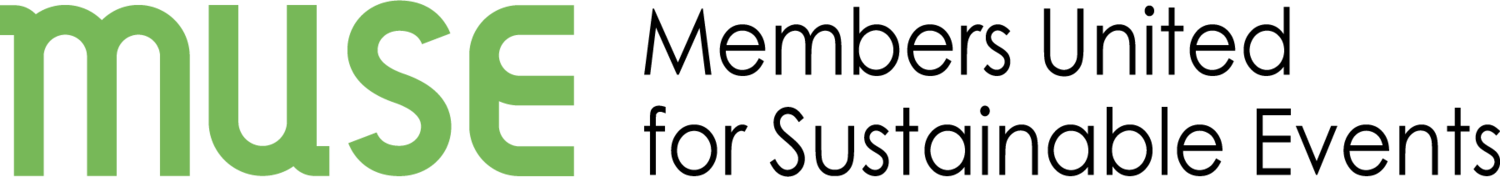MUSE Member Area
How To Update Your Profile
This will change the profile that is on Member Directory (including your photo). You can also update the email address that is in the system.
1. Click "Member Menu" on bottom right of screen
2. When that screen pops up, click "Your Account"
3. Click "Edit Your Profile"
4. Update the fields and/or change your profile photo
5. Scroll down and click "Update Profile" Don’t forget to save changes.
Note: it takes 4 hours for changes to sync with the directory platform, so you won’t see the changes for 4 hours.
Important Links (clickable)
This link allows you to contact MUSE Members directly via email or LinkedIn
Link to MUSE Member Private LinkedIn Group
Post articles or ask questions to the group
MUSE Member Resources
Member Sharing
Have news to share? We’re happy to include your updates—whether it’s supplier discounts, job postings, and events —in the next MUSE Member email. Please send your details in bullet point format (please keep it brief). We aim to keep member emails to just one per month, so please plan ahead with enough lead time to ensure inclusion. Also: Please don’t forget to share in the MUSE LinkedIn Group.
This page contains information about your membership, and links to all the resources and benefits for members.